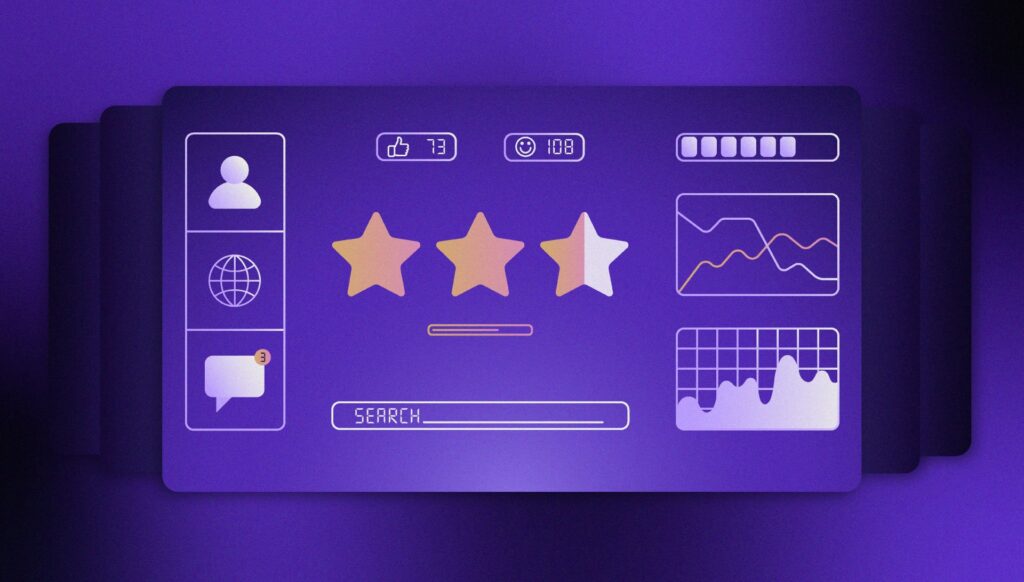ChatGPT for UX/UI designers: Streamlining your design workflow
Introduction
As a UX/UI designer, you are well aware that devising creative design concepts and producing high-quality designs require a great deal of time and effort. Fortunately, with the most recent progressions in artificial intelligence (AI) and natural language processing (NLP), you can now streamline the design workflow with ChatGPT.
In this article, we will look into how ChatGPT can help optimize your design process and give advice on how to begin.
The Benefits of ChatGPT for Designers
ChatGPT is a technology that combines Artificial Intelligence and Natural Language Processing to create answers that imitate human responses. There are many advantages of using this tool, including the ability to come up with new design concepts, build prototypes, and evaluate existing designs. Utilizing ChatGPT can save time, boost creativity, and produce more successful designs.
Examples of ChatGPT in Action
ChatGPT can be used in design sprints and with specific design tools, such as User Personas, Customer Journey Maps (CJMs), Empathy Mapping, and Jobs-to-be-Done (JTBD) frameworks.
Design Sprints:
During the empathy phase of a design sprint, ChatGPT can generate a list of questions to ask potential users to better understand their needs and pain points. During the ideation phase, ChatGPT can generate ideas for possible solutions to the problem.
User Personas:
ChatGPT can generate user personas based on various factors such as demographic data, behavior patterns, and pain points. These personas help designers better understand their users and design products that meet their needs.
Customer Journey Maps (CJMs):
ChatGPT can generate CJMs based on data about the user’s behavior and interactions with the product or service. Designers can use the generated CJMs to identify pain points in the user journey and improve the overall user experience.
Empathy Mapping:
ChatGPT can generate prompts for empathy mapping exercises, such as “What does the user see?” or “What does the user hear?” These prompts help designers to gather information about their users and better understand their needs.
Jobs-to-be-Done (JTBD):
ChatGPT can generate prompts for JTBD exercises, such as “What problem does the user need to solve?” or “What is the user trying to achieve?” These prompts help designers to understand the context in which users are using the product or service, and design solutions that meet their needs.
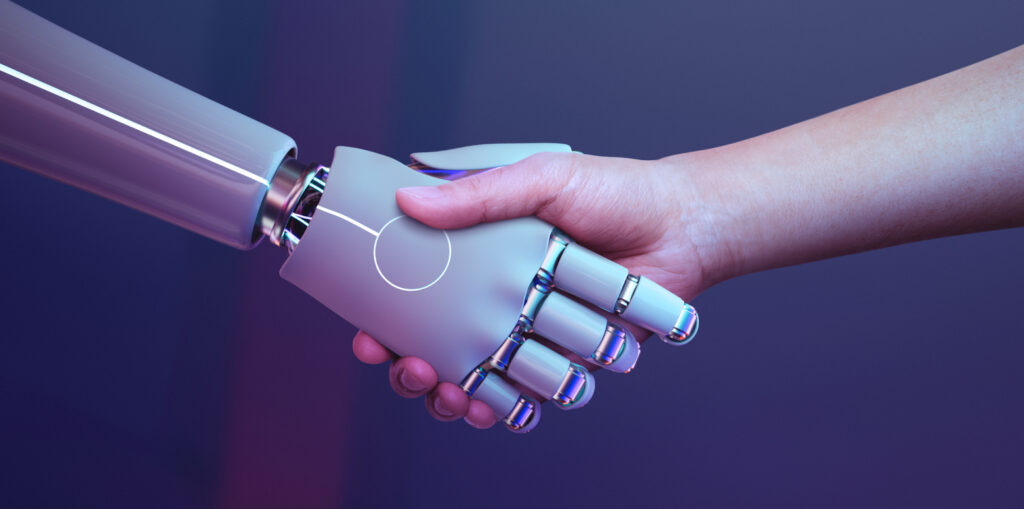
Tips for Using ChatGPT Effectively
To make the most of ChatGPT, designers must pick the right initiating questions, refine the results, and avoid typical errors. Some tips for getting the most out of ChatGPT are to select the suitable setting for your initiating queries, modify the length of the output, and check the accuracy of the generated text.
Conclusion
ChatGPT represents a creative solution for designers to optimize their workflow and come up with more effective designs. This technology can be used to save time, create innovative concepts, and evaluate their designs.
This article has provided readers with useful information on how ChatGPT can be of assistance to UX/UI designers, and we urge designers to experiment with this technology in their design processes.