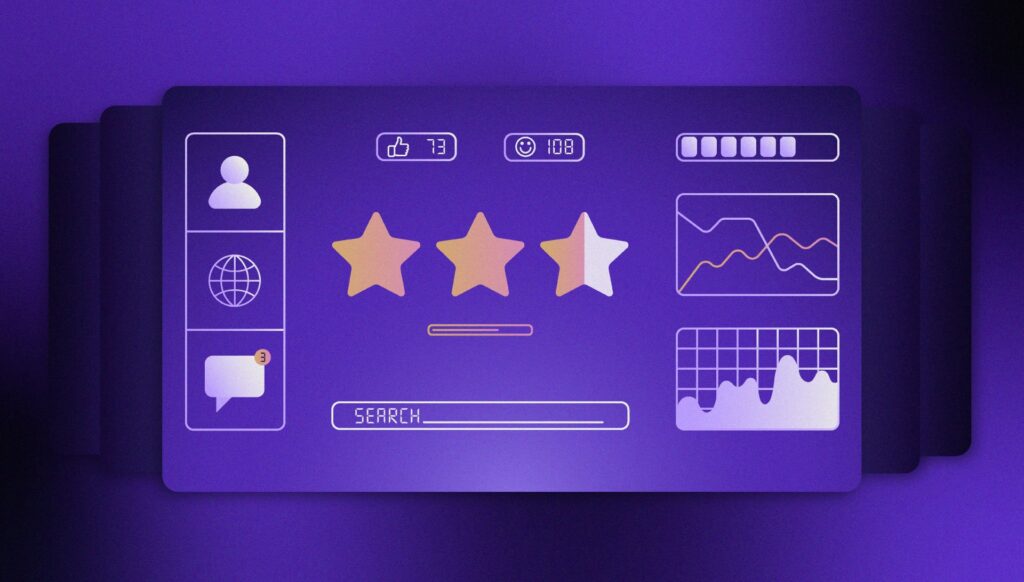Information architecture: Mastering the structural design process
Everyone is an Information Architect, whether they know it or not. If you’ve ever restructured folders on your hard-drive to make files easier to find, you’ve practiced information architecture. At its core, Information Architecture is helping people find what they’re looking for. But when a project requires a large amount of data to be categorized and structured, which is often the case for data-driven product design companies such as Windmill, expertise in Information Architecture is required.
Information Architecture is a process that allows data to be represented in a structured manner, setting the stage for a streamlined design process.
The main goals of Information Architecture
Users should not have to spend time and effort understanding the content presented to them in a product. It is Information Architecture, the art and science of organizing and structuring data, that enables design teams to make the product effortless to use for their end users.
Information Architecture takes a user-centric approach and helps design teams build visual elements, functionality, interaction, and navigation accordingly. The main goals of Information Architecture include:
- Organization of design elements into easily understandable formats;
- Prioritization of information based on its criticality or importance;
- Building navigation elements that are explicit and frictionless.
The Information Architecture process
Information Architecture can help designers overcome product usability and navigation challenges while saving a tremendous amount of time. But for it to work efficiently, organizations need to follow a clear, structured plan, based on four steps.
- Research: Begin by taking content inventory and cataloging all the essential elements. Collect all your content assets and sort them by type; remove duplicates if any and create spreadsheets with all the items – including hyperlinks, author names, and tags. Then, evaluate the content elements and information assets and perform a rigorous content audit. Remove any outdated and unnecessary content and ensure consistency and quality of the remaining content.
- Definition: Build the object-oriented user experience you want to deliver. Define your objectives, core content, metadata, and actions. Reorder the elements if required and add the corresponding CTAs. It may be useful to turn to techniques, like card sorting, to determine how people understand and categorize information. Use the results to design your information architecture, workflows, menu structure, and navigation paths.
- Structure: Create taxonomy driven by the visual hierarchical structure of your content. Depending on how you want to present the information to the users, define your system and choose a corresponding organization model:
- Choose a sequential structure if you want users to follow certain steps in a specific order.
- Choose a hierarchical structure if you want to organize various pieces of information into categories.
- Choose a matrix structure if you want to give the users more freedom to choose their own path.
- Navigation: Create a labeling system to mirror the thinking and language of your users. Review the list of labels for consistency of usage, punctuation, and writing style. Consider choosing a single syntactic approach and then maintain uniformity. Decide how you want users to navigate through your content and finalize the directions and flows accordingly:
- Choose forward navigation for moving between screens at consecutive levels of hierarchy, steps in a flow, or across an app.
- Choose lateral navigation for moving between screens at the same level of the hierarchy.
- Choose reverse navigation for moving backward through screens either chronologically (within one app or across different apps) or hierarchically.
Eight Principles for Success
Using Information Architecture as the blueprint of your product design can help you to build the right wireframes and sitemaps that will ensure user satisfaction. To set the foundation of an effective user experience, here are eight Information Architecture principles to keep in mind:
- Look at the content of your product as a living thing with its own lifecycle, behaviors, and characteristics. This will help you visualize the relationships your content has with other data.
- Curb the temptation of delivering too many options to users. Keep it short and simple and make it easy for users to find the information they need. It’s a bit of a myth that users want choice. What they really want is to progress in their task.
- Don’t overload users with unnecessary information; provide summaries wherever possible to help them understand the information they can expect to find by digging deeper.
- Avoid long descriptions. Instead, it’s better to explain the elements in a category by showing examples of the content. Offer precise subcategories that double as shortcuts for users to understand the content at a glance.
- Instead of flooding the home screen with vast quantities of information, make sure to provide important content at each page – so users can know where they are and what they can do while there.
- Since users have different ways of looking at information, make sure your design accommodates that. Incorporate several different classification schemes to allow users to browse content.
- Have different menus for different types of information when possible and avoid mixing different categories in your navigation scheme. This will help improve product usability.
- Have a process in place to add new elements as your product grows – without causing downtime or impacting user experience.
Robust Information Architecture underpins an efficient user experience. Strengthening the foundation of your product through a detailed understanding of the Information Architecture process and embracing these eight principles could help you deliver a powerful user experience.
At Windmill, designers implement the structural design process by beginning each project by making flowcharts and mind-maps. Once the main elements needed in the product are hashed out, they perform card sorting to define what employees would need in their onboarding process. This helps to define the structure of the project to create the visual hierarchical structure needed. Our designers’ favorite tool for mind-mapping is X-Mind. Use it in your next project!
Read more about User Experience in Effective UX Research Part 1 – Preparing For Research.