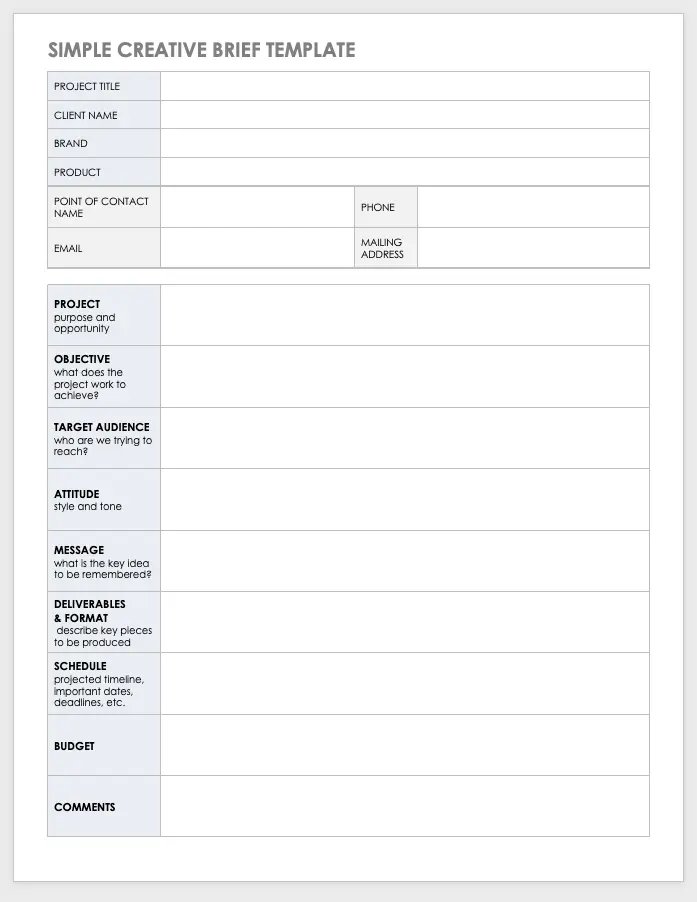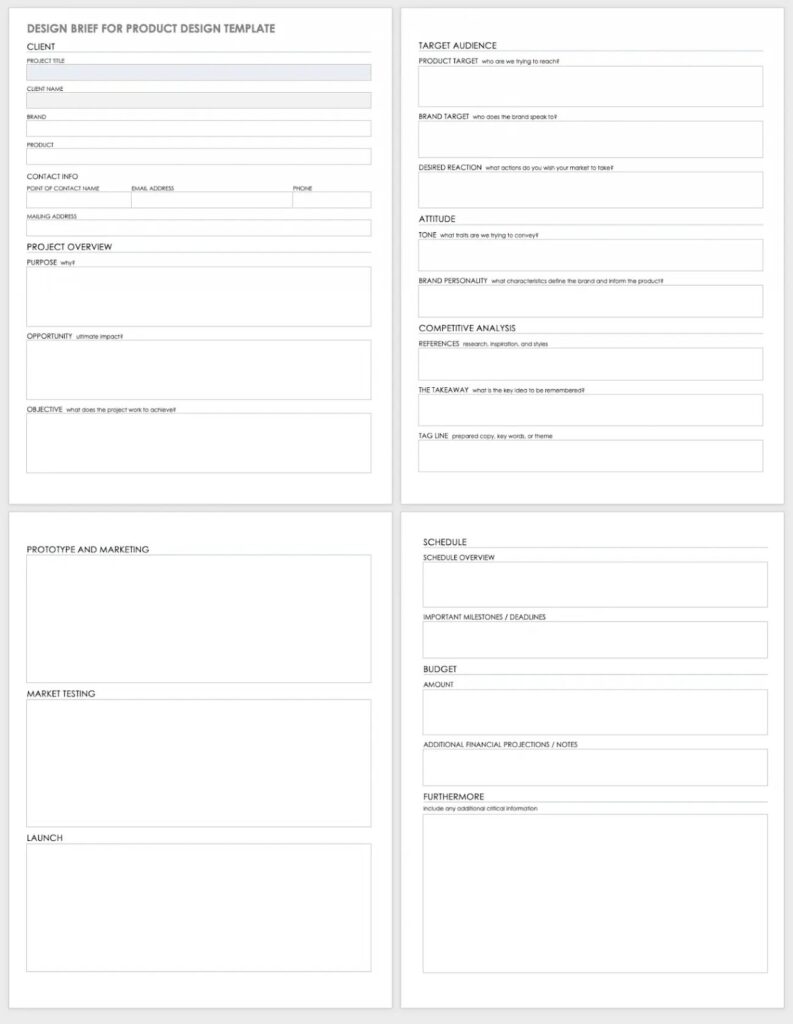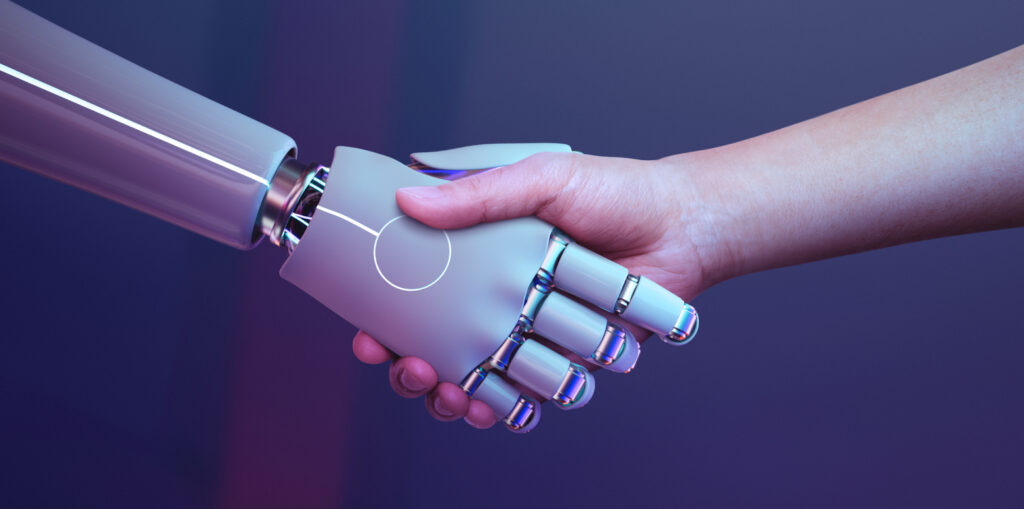Product design blends creativity, innovation, and problem-solving to shape the products that enrich our daily lives. Whether you’re a developer, product manager, or project manager, unlocking your full potential and creating exceptional products hinges on understanding the product design process.
In this guide, we will delve into the fascinating world of product design, exploring what it is, how to design a product, and the cost associated with this process.
What is Product Design?
Product design is a dynamic process that brings an idea to life, creating items that offer significant value to their users. At its core, successful product design revolves around empathising with consumers, understanding their needs, desires, and pain points, and then crafting innovative solutions to address those challenges.
How to Design a Product?
Designing a product requires a systematic approach that enables teams to create innovative and successful products. This process acts as a roadmap, guiding product development from inception to production.
While the approach can be tailored to specific projects, the following key stages are generally involved in designing a product:
1. Design Product Vision
Before you start building a product, you must understand why you are creating it. Every design project needs a clear product vision that outlines the long-term goal of your product and your reasons for creating it. This tool will guide the development team and help them create an effective product strategy.
Suggested reading:
For more advice on creating a compelling product vision statement, check out our blog How to Develop a Product Vision
2. Product Research
Research is a critical step in the product design process. Conduct in-depth research to identify pain points, market trends, and potential gaps your product can address. Organise interactive brainstorming sessions to generate creative ideas that align with customer needs.
3. Ideation
Transforming ideas into tangible concepts is the next step. You can use sketches, 3D models, and storyboards to visualise and refine the product’s features and functionality. This stage enables you to explore different design possibilities and evaluate their feasibility.
4. Prototyping
Creating prototypes allows designers to test the product’s performance and usability before building the full solution. This is a crucial stage of the product development process as it allows designers to gather valuable feedback and make informed design decisions.
The prototyping stage should focus on continuous refinement to ensure the product is efficient and optimised for users.
5. Testing and Validation
The testing and validation stage allows the design team to check that the concept works as intended. User testing and feedback are critical to ensuring the product meets user expectations and addresses their needs effectively.
6. Design Refinement
Based on the feedback received during testing and validation, designers make necessary adjustments to optimise the product’s performance and usability. This approach ensures that the final product is aligned with customer needs, thereby increasing the likelihood of a successful product launch.
7. Manufacturing and Production
Once the design is finalised and thoroughly tested, it transitions into the development and manufacturing stage where it is mass-produced for commercial distribution.
Suggested reading:
Check out Design Process: Your Complete Guide for more information on the stages involved and hands-on tips.
Why do Designers Analyse Existing Products?
Analysing existing products is an essential step in the design process. By studying products already in the market, designers can:
- Identifying market gaps:
Understanding the strengths and weaknesses of existing products helps identify opportunities for innovation and potential gaps in the market. - Avoid common pitfalls:
Analysing product failures and customer complaints helps designers avoid making similar mistakes in their own designs, leading to improved product performance. - Benchmarking competitors:
Comparing competitors’ products helps designers gain a comprehensive understanding of industry standards, pricing strategies, and consumer preferences. This allows them to create products that stand out in the competitive landscape. - Gathering inspiration:
Studying successful products can spark creativity and provide ideas for new design concepts and features.
How Much Does It Cost to Design a Product?
The cost of product design can vary widely depending on the complexity and scope of the project. Factors influencing the cost include:
- Research:
Extensive research and concept development is likely to increase the initial costs. - Prototyping:
Creating realistic prototypes for testing and validation incurs additional expenses. - Iterations:
Multiple design iterations and refinements contribute to overall costs. - Materials:
The choice of materials and manufacturing processes impacts the final cost. - Expertise:
Hiring experienced product designers or design firms will increase the cost.
Final Thoughts
Product design is a complex process that involves creativity, problem-solving, and a deep understanding of user needs. The key thing to bear in mind throughout this process is that design serves people. The ultimate goal of any design project should be to create a product that offers the right features and a seamless user experience tailored to the intended audience.